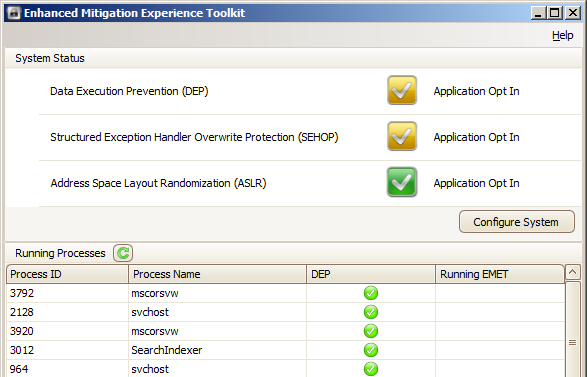Google’ing for some help only resulted in more people having the same problem without a solution at all. In this post I got my first clue about the problem: FAST IO DISALLOWED.
These three words actually tell everything:
FAST IO: Google Talk is doing something special with it’s I/O’s
DISALLOWD: Windows doesn’t like Google doing this and thus refuses this action
So we have to digg a bit deeper in the (new) security features of Windows 7. As you may or may not know, Windows 7 comes with some additional security features like Address Space Layout Randomization and Structured Exception Hanlder Overwrite Protection. However, by default, these security features are not enforced to ensure a certain backwards compatibility with older applications.
As I am and always will be a geek I have installed the Microsoft Enhanced Mitigation Experience Toolkit (EMET) which allows us to change this “opt-in behaviour” to an “opt-out behaviour”. As I’m also a bit paranoia I had configured EMET to force the “opt-out behaviour”.
Just to test it I had reverted the settings to default and after a reboot I quickly got the Google Talk window on my screen.
So, if your Google Talk fat client doesn’t start on Windows 7 then you should definately check your EMET settings.
This post was originally posted on my My.Opera blog on Thursday, February 16, 2012 6:26:15 PM. This post has been copied to my WordPress blog since the My.Opera blogging service will be discontinued.